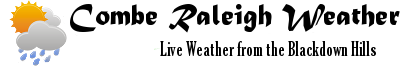Building a USB CW Paddle adaptor for QO-100
As my station uses the SDR Console / ADALM Pluto design, adding CW to my station is not as straight forward as putting a key on a radio and selecting CW mode. I therefore set about some research and built an interface between my Begali Sculpture Paddle and SDR Console.

Finished USB Paddle Key adaptor in 3D printed case, with Begali Sculpture Paddle.
SDR console has no provision currently for the addition of a CW Key or paddle, however there are a number of apps out there that can produce the audio output from a key/paddle when wired to 2/3 pins on a 9-pin serial port. Whilst I have an abundance of Serial ports on my Shack PC, I wanted this as a self-contained device that I can use on any PC.
Parts
- FTDI Mini-USB RS232 adaptor (3.3/5v) - Ebay - £3.45 - Link
- 3.5mm Jack Plug - Rean - £2.34
- 50cm 3 Core Cable wire - £2.00
- Heatshrink
- 3D printed case (STL's coming soon)
- Morse Keyer 4.3 Software
The build of this is very simple, with the first job being the de-soldering and removal of the angled pins on the FTDI board as they are in the way and we are not going to use them. These are for its intended purpose as a ESP8266 programmer.
next, the wiring we need is to have Ground (Yellow - Shield) to CTS (Blue) for a Dah (Ring), and Ground to DSR (Green) for a Dit (Tip), thus the appropriate pins need to be soldered to the 3 way headphone cable and terminated on the 3.5mm jack plug with CTS on the ring, DSR on the tip and GND on the Shield.
Above References for 3.5mm jack plug (TRS - Tip, Ring Shield)

Closeup of FTDI board and wires - Stray shield now tidied up.
Once this is completed, connect the USB cable to your PC. Windows 10 may fins the driver, or you may need to self install it as a Serial converter.
A serial port number will be allocated, in my case COM14.
Install Morse Keyer 4.3 and select port 14, and tick the use Serial box.
Select a sound output that you can hear, via speakers.
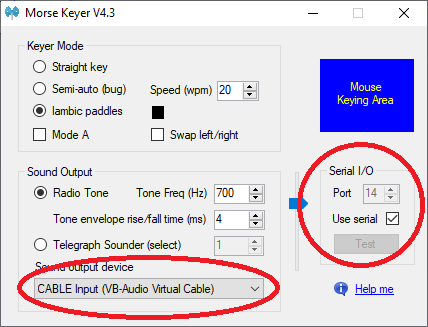
Morse Keyer 4.3 software
Try the paddle to check that it functions as expected.
then In Morse Keyer 4.3, select output to be Virtual Patch Cable as above.
Open SDR console, on the TX panel, select your Virtual Patch Cable as the source.
In SDR console, select USB as the mode.
Enable transmit on SDR Console and key your callsign and TEST, checking that it comes back as expected. With the efficiency of CW, you may want to lower your power settings.
Now you can work on handling the delay of hearing your dits 2 seconds after you sent them !
You are now on QO-100 with CW !